About FBC?
What is FBC?
Digital Libraries Federation (Federacja Bibliotek Cyfrowych, FBC) is a search engine that brings together digital libraries, museums, archives and repositories.
We work with cultural and scientific institutions that form a network of distributed digital libraries. In digital libraries, institutions upload scans with descriptions of their resources-books, journals, images. Descriptions in the form of records are sent to our search engine. Thanks to the descriptions (so-called metadata), the user is able to search museum, library and many other collections in one place.
A scattered network of digital libraries centralized in FBC.
Mission
The mission of FBC is to make available and promote Polish cultural and scientific achievements. The use of the search engine is completely free, as well as the transfer of records to it. We believe that the preservation and sharing of cultural heritage resources supports the development of institutions and users.
We encourage institutions, libraries, museums, repositories to use Creative Commons licenses, which allow wider use of digitized resources. http://fbc.pionier.net.pl/pro/wp-content/uploads/2019/05/FBC_Plakat_Prawa_Autorskie_PL-1.pdf
We support the quality of metadata through the creation of PLMET schema. Metadata is the most important source of information about a digital object, its quality is crucial for processing and presentation in search engines.
History
The search engine was created in 2007. Developed at the Poznan Supercomputing and Networking Center in the Department of Digital Libraries and Knowledge Platforms. Since its inception, it has supported resources provided in the DInGO package, as well as in other repository systems with the OAI-PMH protocol.
Open data
Part of the functionality of our service can be used in external applications. Special interfaces using commonly used communication standards (HTTP, XML) are provided for this purpose. The use of the communication interface of the FBC service does not require payment and is not currently restricted in any respect.
Features made available by FBC to third-party applications:
- Mechanism to detect potential duplicates
- OpenSearch interface for searching the FBC
- Export of the Digital Library Database listings to a CSV file
How to use FBC?
The main function of the FBC portal is to search for resources from more than 130 Polish cultural and scientific institutions, which include structured and detailed descriptions of digitized collections. The search can be done both by text and by note.
This means that the result of the search process for any object in the FBC is a single list that facilitates the exploration of a given issue.
Good to know:
The FBC database is updated once a day, providing ongoing access to new facilities.
Basic functionality of FBC:
- Simple search
FBC gives readers the ability to search for objects according to detailed description fields entered by the institution's staff. All you need to do is to enter the searched phrase in the search field and start the search. It is possible to search the whole description or its selected element (e.g. title or author fields). The set of elements complies with the Dublin Core scheme.
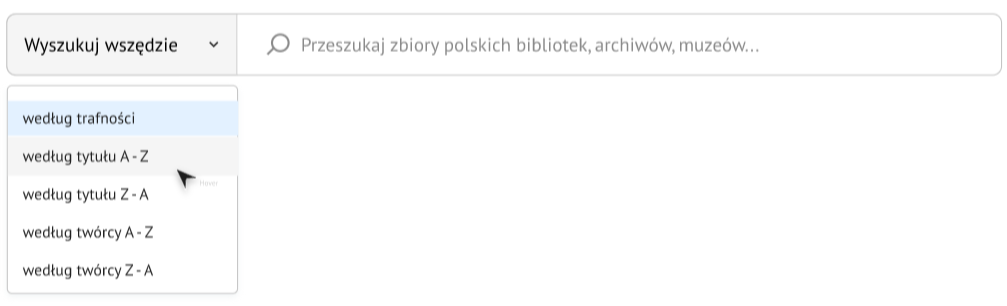
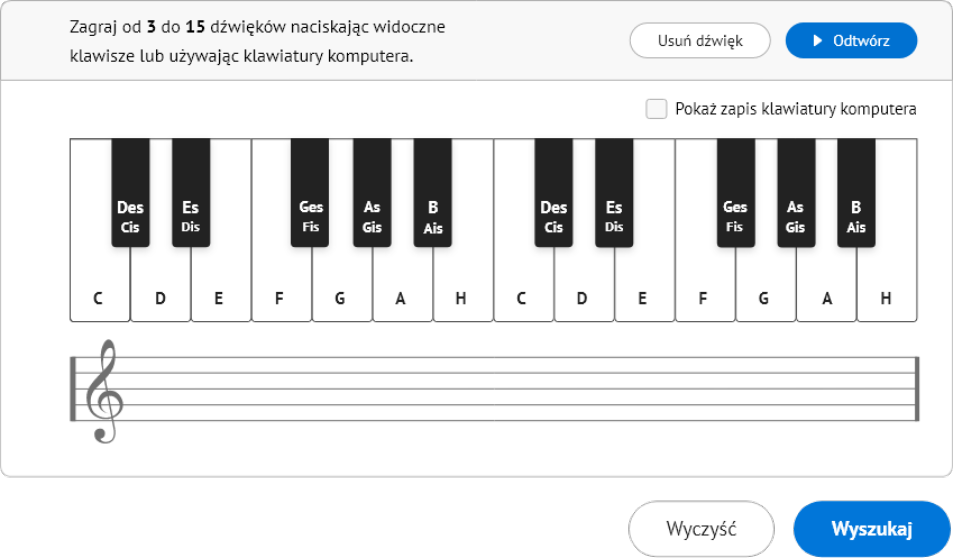
- Advanced search
Advanced search allows you to construct advanced search expressions based on logical operators such as NOT or AND. It also allows you to limit the number of search results by including an additional criterion-date.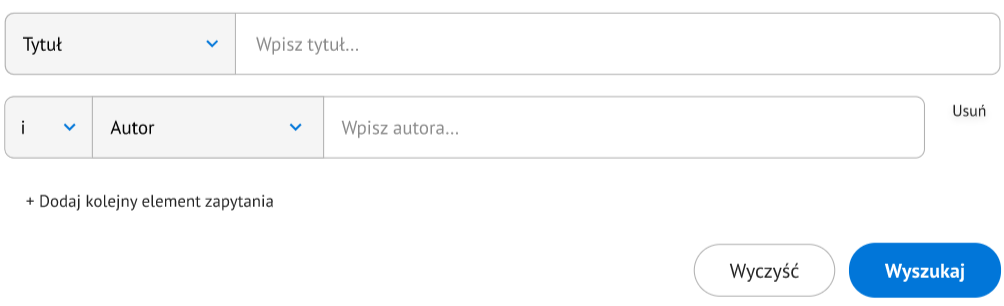
- Search by identifier
Search by identifier allows you to navigate to a digital object directly based on the FBC identifier or OAI digital object identifier. The identifier can be specified in the address bar of a web browser, preceded by http://new.fbc.pionier.net.pl/id/, e.g. http://new.fbc.pionier.net.pl/id/14dcf2312687ea4c5b31 or http://new.fbc.pionier.net.pl/id/oai:bc.radom.pl:9239
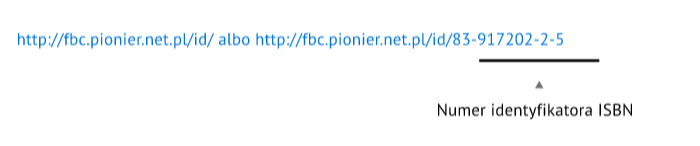
- Filtering
Filtering function makes it possible to specify more precisely which objects the reader wants to see in the results list, it becomes clearer and working with the results more convenient and faster. Available filters: object availability, license type, date range, object type, language, supplier.
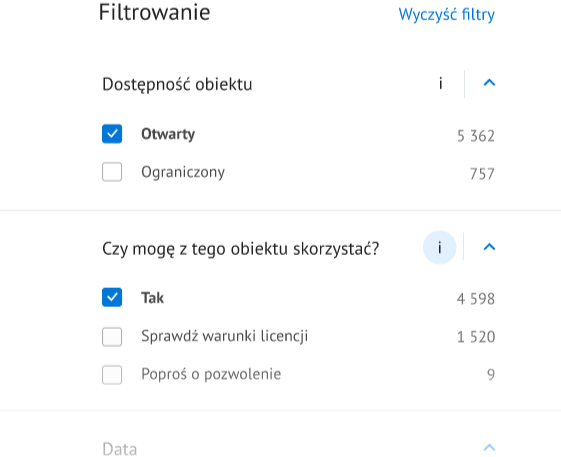
- Sorting
Users can freely sort the list of search results and adjust the way it is presented according to their preferences. It is possible to change settings in terms of: the number of results on the page and the amount of data describing the result - thumbnail view, list with thumbnails or list without thumbnails. Sorting methods by title, creator, relevance and date.
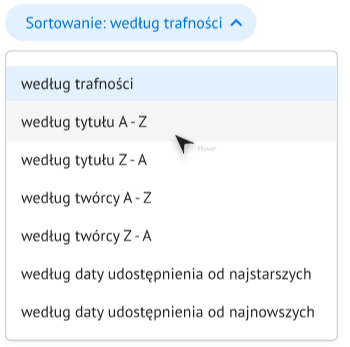
- Linking to the data source
Each object found in the portal is a link leading to the Web site of the digital library in question. To see the object on the institution's website, just click on its thumbnail or the "Open" button.

- Login and Sign Up
Signing up to the portal gives you the opportunity to create a list of favorite objects and inquiries. Registered users, after logging in to the site, can add or remove objects they have marked as favorites. The list of favorite objects is located in the "Favorite Objects" view (in the upper right corner of the page).